cio.com
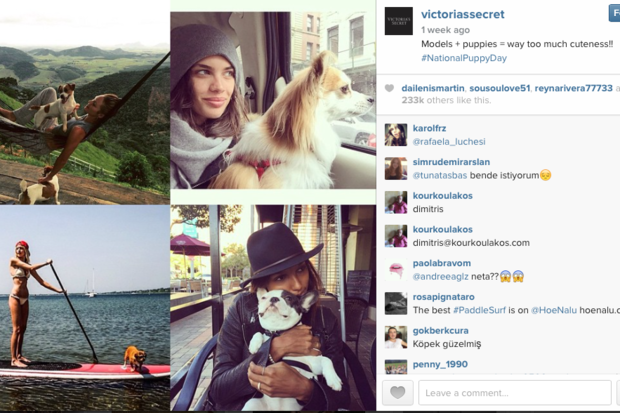
The new Layout app from the folks at Instagram makes it easy to create compelling photo collages, and social media marketers with brands such as GE and Victoria's Secret are already taking advantage of the new tool.
One in five monthly active Instagram users have tinkered
with a photo collage application at least once, according to Instagram. So the
company's free standalone Layout app for iOS, released last week, was
inevitable. The app makes it extremely easy to create photos collages and then
share them on Instagram.
Given the many ways brands use Instagram, Layout is also an
inevitable addition to the social media marketer's toolbox. Victoria's Secret,
Sephora, and Shutterfly are already using Layout to spice up their Instagram
images, according to Marketing Land.
Even though Layout is new, it feels familiar — in a good
way. It takes no time at all to create collages using photos from your iOS
Camera Roll. You can also use the app's Photo Booth feature, which takes up to
four selfies in a row and then gives you options to position them in collages.
This feature alone is fun, and I suspect it is already a hit among late-night
revelers.
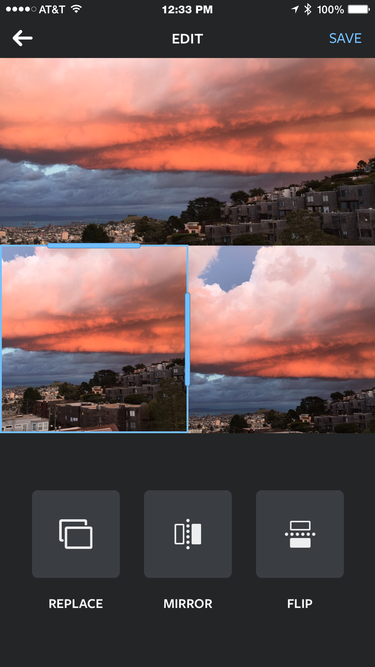
After installing Layout and giving it access to your Camera
Roll, you see your pictures all lined up, ready for collaging. Three buttons
are available for organizing Camera Roll images: "All," which shows
all photos; "Faces," for pictures with people in them; and
"Recents."
You tap the images you want to collage, up to a total of
nine, and you can choose from 16 different layouts. Once you select a layout,
you can easily replace any of the included images with others from your Camera
Roll. The "Mirror" feature lets you reorient images vertically, and
"Flip" lets you turn them upside down. You can tap images to drag and
reposition them, and pinch to zoom or shrink them.
You simply click "Done" to save finished collages
to your Camera Roll or click "Share." The buttons for sharing on
Instagram, Facebook and more are prominent. Tapping the Instagram button bumps
you into the Instagram app, where you can apply filters before sharing your
collages. The "More" button lets you share the image via text
message, email, iCloud, or from other apps or services you may have installed,
such as Evernote, Gmail and Hootsuite.
The Instagram Layout app is just one of many photo-collage
tools. Twitter released an image collage feature during the spring of 2014, and
brands including GE, Chips Ahoy and YouTube have used it for social media
marketing. Diptic is another popular option. Other free photo collage apps,
such as Photo Grid for Android and iOS and Pic Collage for Android and iOS,
offer some features Layout lacks, such as the ability to turn photos into video
slideshows or animated GIFs.
Still, if you focus on Instagram in your social marketing
efforts — and according to "the most followed CMO on Twitter" Ted
Rubin, you should — Layout is the ideal tool to help your images grab more
eyes.
No comments:
Post a Comment